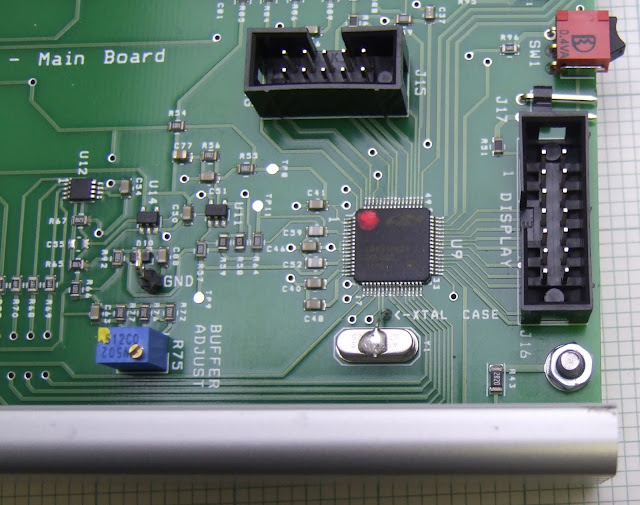When I first got my Elektor LCR meter I didn't have any four wire test leads for it so I made up a pair from the ends of an old VGA monitor cable and some miniature crocodile clips.
These worked well enough for measuring normal components but they are not true Kelvin leads because the wires meet at the crocodile clips, not at the device under test. The steel clips add about 3mΩ and 200nH. True Kelvin clips insulate the two jaws from each other and one wire goes to each jaw. They also have non-ferrous jaws, so are less inductive and more conductive.
I found some suitable clips at RS for £9 and was going to buy a pair of those and make up my own leads until I found I could buy them ready made on eBay for only £6.70 from Hong Kong, bargain! So I purchased a set : -
N.B. they had red and black sleeving when I bought them. This picture is after I fixed them!
When I tried them out I found that the readings were very inconsistent and the open circuit capacitance increased when the wires were moved close to each other. That made me think the wires were not screened cable so I opened one of the BNC connectors to check.
What I found was the cable is actually screened, in fact it has both a copper braid screen and an inner aluminium foil screen like digital TV coax. However the screen is not connected to to the BNC outer contact, it is cropped back to the insulation. It was the same in all four BNC plugs so I had to remake all those connections.
Then I found that the screens were shorted to the inner core at the clip end! I had to cut off the red and black sleeving and completely disassemble the clips.
It is as if the person making them didn't understand the concept of screened cable and just used it like normal single conductor wire. Much easier and faster to assemble that way of course.
So I had to remake all four of those connections as well, stripping back the screen and covering it with heat shrink sleeving.
Another problem is the insulation tape that prevents the jaws being shorted together by the spring that holds them closed is not tough enough and was already starting to fail.
To fix this I added some heat shrink sleeving to the spring.
I then hot glued the wires in place as there isn't much strain relief and replaced the outer sleeving with 19mm heat shrink. That is why mine ended up grey instead of red and black.
They now work well but remaking all eight ends was a lot of time and materials. The seller was apologetic and gave me a refund but I wonder how many other ones like this are out there. I also ordered Kelvin tweezers for surface mount devices and a 4 terminal test fixture from China, so it will be interesting to see if they are built properly.
Tuesday 29 March 2016
Monday 28 March 2016
Elektor 500ppm LCR meter case tips
I recently bought a 500ppm LCR meter from Elektor because I didn't have anything for measuring inductors or the ESR (equivalent series resistance) of capacitors, both of which are important for modern electronics, particularly switch mode regulators that have become ubiquitous.
It is also more accurate than any of my multimeters and has wider measurement ranges. For example it can measure resistance from 0.1mΩ to 1GΩ and capacitance between 0.1pF and 0.1F. This means I can now measure parasitics like contact resistance, stray capacitance and lead inductance. The principal reasons it can do this while my multimeters can't is because it uses a four wire Kelvin connection to the device under test, and as well as measuring voltage and current, it also measures the phase between them.
It took over a month to be delivered and the case arrived two weeks later. The meter's arrival coincided with the arrival some ridiculously cheap switch mode buck and boost regulators from China. None of them worked properly (no surprise there) so it was pressed into service straight away, without its case. It worked well but when I got the case there were a few snags assembling it and then it then didn't work properly.
The case comes pre-drilled and labelled from Elektor and is about three times the price of the generic version available from RS and Farnell. I expected it to include all the fasteners for that price but it only came with the screws that hold the case together.
To mount the LCD PCB I needed four M3 x 16mm countersink screws, nuts and washers and four 7mm M3 spacers. Luckily I already had suitable screws and I used eight 6 BA x 1/8" spacers as the LCD is actually 6.4mm only thick. If I hadn't had those I would have printed some custom plastic ones.
I found the LED was too short to reach the hole for it in the front panel, so I re-soldered it as high as I could to improve its appearance. I also chamfered the back of the hole for it with a countersink to guide it in.
The next issue I had was the ribbon cable was way too long with nowhere to store the excess.
I shortened the cable and re-attached the IDC plug on the other side.
It is not good practice to re-use IDC connectors but I didn't have a 14 way one to hand.
The long cable did allow me to test it without the case though, which would have been more difficult with the short one.
The main PCB just slides into guides built into the case extrusion. I did have some problems with getting the LED to go into its hole so I chamfered that on the inside as well.
The body of the LED protruded a bit too far to allow the board to go all the way in so I re-melted the solder and pushed it back as far is the PCB holes allowed. That was just enough to allow a perfect fit.
The case must be earthed via a screw hole on the PCB but the the hole in the case was missing as well as the fasteners. I marked the hole position using a 3mm spot drill though the PCB and then drilled it to 3.3mm and countersunk it. This is necessary because the head comes out under the ABS end bezel. I used another M3 x 16 CS screw with a 5mm brass spacer, a shake proof washer and a nut.
When fitting the right hand end cap I noticed the USB connector shorted to the surrounding metalwork. That is not good because the USB shield is connected to digital ground but the case is analogue ground. I added some clearance by filing two sides of the hole.
After assembling the case I found it no longer worked properly in LCD mode. The open circuit trim always failed with "trim failed due to line perturbations". It still worked when used via its PC program where the LCD display is not used. So it seems the LCD PCB is too noisy to be mounted close to the analogue front end.
I concluded I needed to place a metal screen over the LCD PCB but there isn't a lot of room inside the case. My first thought was to add a sheet of single sided blank PCB material mounted on spacers with the same screws that hold the PCB. That would have involved cutting it to size, marking and drilling four holes, either manually or by setting it up on one of my routers. Being too lazy for that I decided to 3D print an insulating cover for the PCB and cover it in aluminium adhesive tape.
Here is my OpenScad design :-
And here it is covered in aluminium tape and fitted :-
I trimmed the long wires from the LCD display to reduce the clearance needed from the back of the PCB to 1.5mm. I also bent the test pins on the main board to reduce their height. I replaced the plain washers and nylocs shown earlier with shake proof washers and plain nuts. The washers dig into the aluminium to hopefully make a good connection through the oxide.
With the screen fitted the meter works again in LCD mode although the short circuit trim fails occasionally. When powered from my PC or running stand alone from a USB adaptor the readings jump around a lot. When powered from my linear bench PSU it is much more stable. This isn't surprising as PCs tend to have a lot of ground noise, particularly laptops with external power supplies. My desktop PC (3D printed case of course) is micro ATX powered from a remote 12V PSU so will have similar ground noise to a laptop.
I don't think powering such a sensitive piece of equipment from a USB switch mode PSU makes a lot of sense unless it has exceptional output filtering and a clean ground. It only takes 180mA so an old fashioned mains transformer and linear regulator could be used.
On reflection I think the design should have included a metal screening can over the analogue front end. It could then be housed in a cheap plastic case. I could have 3D printed one saving myself about £45 but it would not have looked as nice as the anodised aluminium one.
It is also more accurate than any of my multimeters and has wider measurement ranges. For example it can measure resistance from 0.1mΩ to 1GΩ and capacitance between 0.1pF and 0.1F. This means I can now measure parasitics like contact resistance, stray capacitance and lead inductance. The principal reasons it can do this while my multimeters can't is because it uses a four wire Kelvin connection to the device under test, and as well as measuring voltage and current, it also measures the phase between them.
It took over a month to be delivered and the case arrived two weeks later. The meter's arrival coincided with the arrival some ridiculously cheap switch mode buck and boost regulators from China. None of them worked properly (no surprise there) so it was pressed into service straight away, without its case. It worked well but when I got the case there were a few snags assembling it and then it then didn't work properly.
The case comes pre-drilled and labelled from Elektor and is about three times the price of the generic version available from RS and Farnell. I expected it to include all the fasteners for that price but it only came with the screws that hold the case together.
To mount the LCD PCB I needed four M3 x 16mm countersink screws, nuts and washers and four 7mm M3 spacers. Luckily I already had suitable screws and I used eight 6 BA x 1/8" spacers as the LCD is actually 6.4mm only thick. If I hadn't had those I would have printed some custom plastic ones.
I found the LED was too short to reach the hole for it in the front panel, so I re-soldered it as high as I could to improve its appearance. I also chamfered the back of the hole for it with a countersink to guide it in.
The next issue I had was the ribbon cable was way too long with nowhere to store the excess.
I shortened the cable and re-attached the IDC plug on the other side.
It is not good practice to re-use IDC connectors but I didn't have a 14 way one to hand.
The long cable did allow me to test it without the case though, which would have been more difficult with the short one.
The main PCB just slides into guides built into the case extrusion. I did have some problems with getting the LED to go into its hole so I chamfered that on the inside as well.
The body of the LED protruded a bit too far to allow the board to go all the way in so I re-melted the solder and pushed it back as far is the PCB holes allowed. That was just enough to allow a perfect fit.
The case must be earthed via a screw hole on the PCB but the the hole in the case was missing as well as the fasteners. I marked the hole position using a 3mm spot drill though the PCB and then drilled it to 3.3mm and countersunk it. This is necessary because the head comes out under the ABS end bezel. I used another M3 x 16 CS screw with a 5mm brass spacer, a shake proof washer and a nut.
When fitting the right hand end cap I noticed the USB connector shorted to the surrounding metalwork. That is not good because the USB shield is connected to digital ground but the case is analogue ground. I added some clearance by filing two sides of the hole.
After assembling the case I found it no longer worked properly in LCD mode. The open circuit trim always failed with "trim failed due to line perturbations". It still worked when used via its PC program where the LCD display is not used. So it seems the LCD PCB is too noisy to be mounted close to the analogue front end.
I concluded I needed to place a metal screen over the LCD PCB but there isn't a lot of room inside the case. My first thought was to add a sheet of single sided blank PCB material mounted on spacers with the same screws that hold the PCB. That would have involved cutting it to size, marking and drilling four holes, either manually or by setting it up on one of my routers. Being too lazy for that I decided to 3D print an insulating cover for the PCB and cover it in aluminium adhesive tape.
Here is my OpenScad design :-
And here it is covered in aluminium tape and fitted :-
I trimmed the long wires from the LCD display to reduce the clearance needed from the back of the PCB to 1.5mm. I also bent the test pins on the main board to reduce their height. I replaced the plain washers and nylocs shown earlier with shake proof washers and plain nuts. The washers dig into the aluminium to hopefully make a good connection through the oxide.
With the screen fitted the meter works again in LCD mode although the short circuit trim fails occasionally. When powered from my PC or running stand alone from a USB adaptor the readings jump around a lot. When powered from my linear bench PSU it is much more stable. This isn't surprising as PCs tend to have a lot of ground noise, particularly laptops with external power supplies. My desktop PC (3D printed case of course) is micro ATX powered from a remote 12V PSU so will have similar ground noise to a laptop.
I don't think powering such a sensitive piece of equipment from a USB switch mode PSU makes a lot of sense unless it has exceptional output filtering and a clean ground. It only takes 180mA so an old fashioned mains transformer and linear regulator could be used.
Summary
Extra Parts required
- 5 off M3 x 16mm countersink screws.
- 5 off M3 plain nuts.
- 5 off M3 shake-proof washers.
- 4 off M3 x 7mm or 6.4mm spacers.
- 1 off M3 x 5mm spacer.
- Metal screening for the LCD PCB.
Tweaks
- Drill and countersink the earth screw hole.
- Expand the hole for the USB connector to give clearance all the way round.
- Chamfer the inside of both LED holes.
- Reposition both LEDs slightly.
- Shorten the ribbon cable.
- Crop the LCD pins.
- Fit an earthed metal or foil screen over the LCD PCB.
On reflection I think the design should have included a metal screening can over the analogue front end. It could then be housed in a cheap plastic case. I could have 3D printed one saving myself about £45 but it would not have looked as nice as the anodised aluminium one.
Subscribe to:
Posts (Atom)